Let me ask you a couple of questions :
- Do you have online accounts, such as Facebook, Twitter, and of course LinkedIn, to name a few.
- Do you have a website online that people can access.
- Do you post personal information, business information, and of course photos online.
- Do you use a password.
There are a lot more questions I could have asked but in order to make this simple let’s cut to the chase.
It’s YOUR responsibility to ensure the accounts you signed up for, and post information on, and use a password for, are as secure as they can be. If your expectation is the people allowing you to use all the online resources are going to sit there and ensure you take all the precautions, check the appropriate privacy options, and other such related things we should be doing, then you are living in a different World to everyone else.
YES the people responsible for all the online resources out there are doing their best to build, host and maintain secure websites, software, etc, etc, but nothing is 100% secure and never was, and never can be.
Let me ask you another couple of questions:
- Do you own a vehicle? If your answer is yes do you expect the people you purchased or leased the vehicle from to be responsible for the security of that vehicle, such as ensuring you lock the doors when you are not using the vehicle? Do you expect someone to remind you when you walk away from the vehicle, maybe by sending you an email that reads something like “Please lock your vehicle before you leave it unattended”?
- Do you live in a house/apartment? If so does the builder, mortgage company, landlord remind you every time you leave your home to lock the doors and windows to ensure no one breaks in? Maybe they could email you when they know you are leaving and say something like “Please lock your front door and ensure all windows are safely secured before you head out to shop”?
- Do you work? If so when at work do you have policies and procedures to follow, and are these pointed out to you to read and remember when you are an employee? Do you think that the CEO or Managers of the organization you work for should be able to send you an email when you don’t follow the policies and procedures, because they have nothing better to do than watch their employees day in and day out to ensure they abide by the Health & Safely and other such related policies and procedures.
It’s not possible to babysit anyone 100% of the time, we all learn from our mistakes and should take ownership for our own actions.
So why on earth when it comes to Privacy and Security online do we expect some invisible person behind the scenes to be responsible for all the people using their resources? Why do we expect that the invisible person should be responsible for doing the work we should be doing on a regular basis to ensure our online information, websites we own, and accounts we signed up for online, are safe and secure?
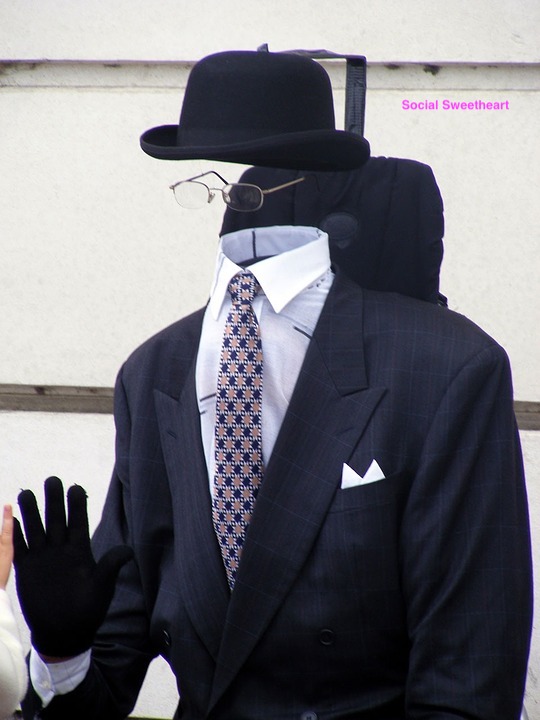
If we take the example of Facebook, yes we can see the little icon in the shape of a padlock at the top of our FB page in the right hand corner. This icon allows us to see the privacy shortcuts ( if we bother to click on it). We are able to tick boxes to ensure we have control over who see’s our posts etc. Yes I realise there are disadvantages to using most online resources but if we feel uncomfortable about those small things that are beyond our control we should not be signing up for online resources and should stay off the Internet completely.

You, me, we, are responsible for the simple things that can at least give us some peace of mind and we can say in all honesty we did our best to protect our online information.
Nothing is 100% secure and never will be, the Internet is out of control and the best anyone can do is be Aware early enough to at least Prevent situations getting out of hand online. Most of the information compromised is due to user inability to have a secure password, or because the user shared their password with someone else. Another example would be if you don’t ask all the questions you want answers to before you use online resources your ability to protect yourself at all could be compromised because, believe it or not, not all sites are secure and protected.
A few suggestions would be to:
- Keep your password safe and secure, do not share it or write it down and include at least one capital letter, and a couple of numbers in your password. Don’t use family names, pet’s names, nicknames, or other known information related to you as an individual.
- Don’t click on links that are unknown. If someone offers you a deal that is too good to be true, don’t let your greed lead you to the path of destruction by clicking on a link that may be compromised.I am not an expert, but I am married to someone who is; saying that I use my common sense, and my instincts to guide me when online. If I have questions I will ask before I click. If I am unsure I will ask questions before I click. If I am unsure I do not access online resources before seeking the advice of someone who knows a little bit more about online security than I do.use family names, pet’s names, nicknames, or other known information related to you as an individual.Our entire life could be an open book to the public, or we can keep it private, online and off. We may get burgled if we don’t lock our doors and windows. Our car might get stolen if we walk away and leave it unlocked. Our online resources may be compromised if we don’t think for ourselves and stop depending on someone else to lock up for us.Online Privacy and Security is a simple as we want it to be and as complicated as we make it.
As always I love to receive your emails and your comments, here so keep them coming thanks.


Leave a Reply